Change of editor
As I mentioned last month, I enjoyed working with Visual Studio Code when I used it to create my devopsdays notes. I even started using it for my day-to-day work four weeks ago. And I still like it!
I wanted to write a short article about this change, but then I read the articles by Chris Coyier and Lucas Oliveira about their switch. They (also) described what editors they have used before VS Code and I thought it would be fun to do a similar article about my ‘path to VS Code,’ so to speak.
Early years
The first coding environments I can remember using, are the IDEs that came with QBasic and Turbo Pascal. And yes, I realise I am showing my age by confessing this. ;-)
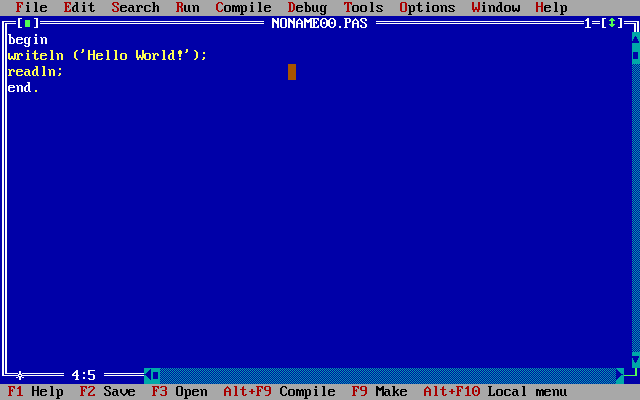
Source: borlandpascal.wikia.com
University
When I went to university I came in contact with Linux for the first time. My first emails were sent with the Pine email client and as a result I also used Pico to edit files. When I was working on a Windows system, my preferred editor was Notepad++.
Once I really started doing more things on the (Linux) command line, I switched
to Vim. Over the years I invested time in configuring
it the way I liked it and put my vimrc file on my website. Thanks to the
Wayback Machine you can still retrieve the 2003
version of
it.
(Apparently by then I had switched to Mutt for my
emails and was using a versioning system—I think it was
CVS.)
Co-worker influence
Fast forward a couple of years to 2007 when I started working as a developer at Zest. I was still using Vim as my editor when I was pair programming with a co-worker and saw him debugging some Python code with Emacs. He was running the debugger in one window and was shown the code (with the active line highlighted) in the other window. Once I had seen this I wanted to switch to Emacs! The fact that a couple of other co-workers were also using Emacs helped a bunch. There were enough people to help me make the switch and figure out configuration issues when I ran into them. This must have been somewhere in 2007 or 2008.
In the years that followed I kept using Emacs. I did try other editors/IDEs (like TextMate, Sublime Text and PyCharm) usually because I saw co-workers using and recommending them. But sooner or later I always came back to Emacs. I think it is safe to say I have effectively been using Emacs for the past ten years.
A new era: VS Code
I was reconsidering my use of Emacs for a while because I was jealous of a
co-worker whenever I saw him navigate through our code base with PyCharm.
Opening files and going to the definition of classes (with CTRL+click) was
way easier than in my setup. I was even considering to give PyCharm another
shot when I heard good things about Visual Studio
Code.
The main reasons that motivated me to try it:
- The code navigation options.
- It seemed like a nice editor out of the box.
- Lots of extensions available in the marketplace.
- IntelliSense
- Colleagues can actually use my editor if needed. (No more explaining they need
to use
CTRL+XCTRL+Sto save for instance.)
To give VS Code a fair chance, I decided to use it full time for at least a
week. To make sure I did not cheat, I switched over completely: I updated my
settings (e.g. the EDITOR environment variable and aliases) to use VS Code
instead of Emacs. And I haven’t looked back since.
Sure, there are some things that I probably want to add, improve or change on my current setup, but in general the experience has been great.
Some of the things I like and have not yet mentioned:
- It is really easy to use in presentations/demonstrations. Without having to
look up key bindings I can easily enlarge the font size (
CTRL+=, just like e.g. in a browser) or change the theme to a light version (black on white) for better legibility. - So far I have been able to find extensions for all the types of files I want to edit, like Ansible, Terraform or Vagrant files.
- VS Code has global and workspace setting. I have not used it extensively, but I can see its use and will probably customize settings for certain projects in the future.
Things that I do not like as much:
- In contrast to Emacs I cannot use VS Code on the command line. This means I still have to have working knowledge of another editor to edit files on other machines. (To be fair: most servers do not have Emacs installed anyway so in practice I already had to use another editor (Vim) in most cases.)
- My current laptop does not have separate
HomeandEndkeys. This was no issue with Emacs because I usedCTRL+AandCTRL+Eto navigate to the beginning and ending of lines. But since I want to keep the key bindings in VS Code as default as possible, I will have to learn to useFN+←andFN+→or disable Num Lock and use the1and7on the keypad.

Source: Dell site
I found the following resources useful to make the transition:
- The documentation, where I often end up after searching for something VS Code related.
- The keyboard shortcut reference.
- The video VS Code Can Do That?! VS Code Tips and Tricks.
The future
The experiment with VS Code has been a success. I have made the switch and have no intention of returning to Emacs. VS Code has the ingredients I was looking for and then some.
Does this mean that I will use VS Code for the next decade? Only time will tell…