Open Source Summit Europe 2018: day one
Table of Contents
The first day of the Open Source Summit Europe 2018.
These are just notes. They are not proper summaries of the talks.
A Day in the Life of a Log Message: Navigating a Modern Distributed System — Kyle Liberti & Josef Karasek (Red Hat)
Abstracted tools help us to make systems manageable. We layer abstractions on top of each other.
Kafka is a publish/subscribe messaging system. It decouples the source of the messages from the system where they are needed.
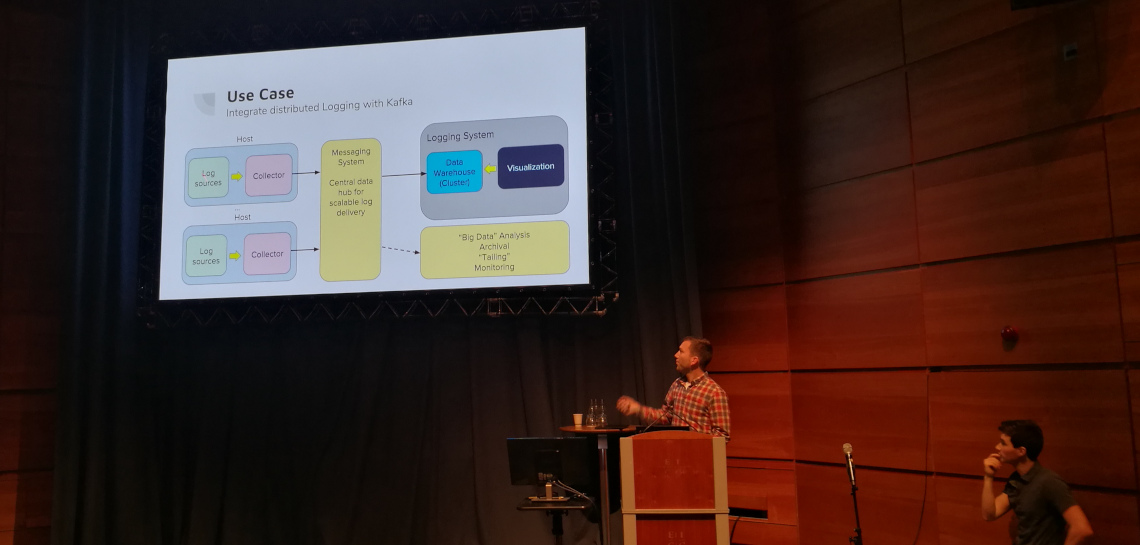
Origin aggregated logging is a part of OKD. It is based on Elasticsearch, Fluentd and Kibana (EKF).
Taking a look at the journey of a log message, it first encounters a log collector. This component can tag and enrich log messages. The message then goes to a Kafka source connector, which imports data from external systems into Kafka brokers. (There are many types of connectors.) These brokers are like post boxes: messages are delivered there and other systems can pull them out. Messages written to topics. Finally a Kafka sink connector is used to export broker data to external systems, for instance Elasticsearch.
Kafka is not a cloud native application. Strimzi Operators integrate Kubernetes, OKD and Kafka; it manages the Kafka deployment. The most important operator is the cluster operator which manages Kafka, Kafka Connect, Zookeeper and MirrorMaker.
(Slides)
AIOps: Anomaly Detection with Prometheus — Marcel Hild (Red Hat)
A quick intro to Prometheus: Prometheus can pull metrics from targets and store them in a time series database. It will push alerts to the AlertManager, based on rules you specify.
For machine learning we need data. Prometheus is not configured to keep your data for a long term. Thanos is a project for reliable historical data storage. Until it is production ready, you can use Influxdb. Unfortunately it eats RAM for breakfast. You could instead store your metrics using Ceph. This is also a future proof solution as it provides a path to Thanos.
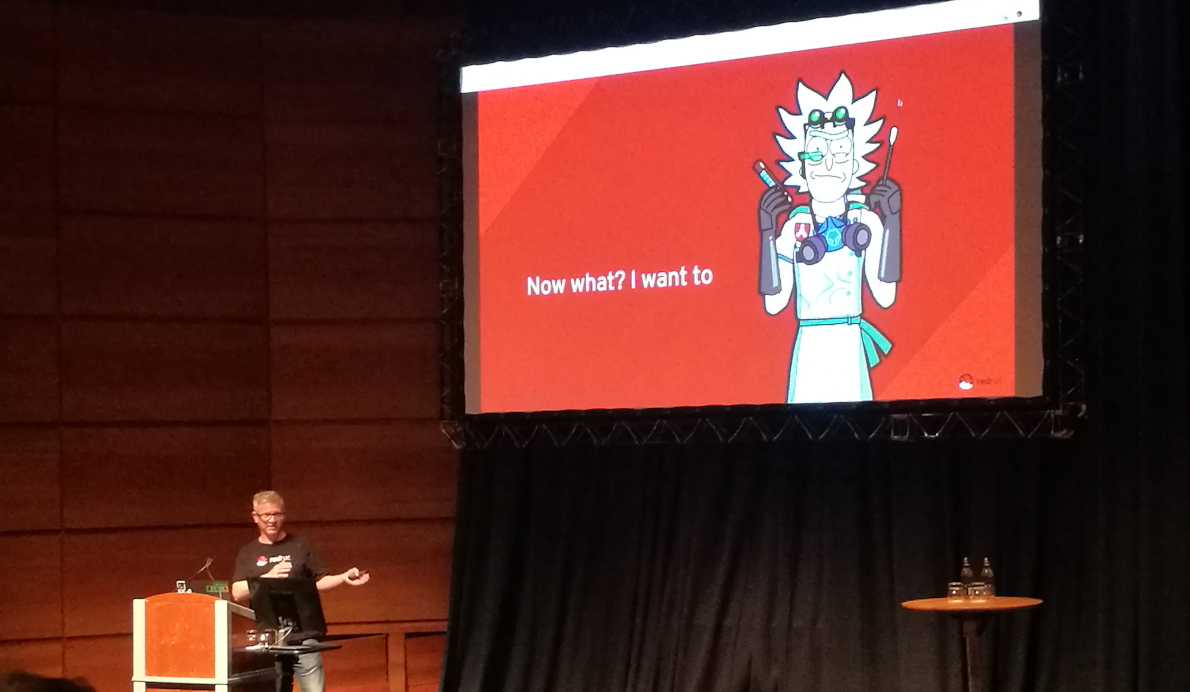
Prophet is a Python library to predict future data and dynamic thresholds.
Interesting links:
(Slides)
Lifecycles, Versions, and System Administration, Oh My! — Adam Samalik (Red Hat)
Packaging makes software integrated, tested, updated and easily installable. Linux distributions pick versions of packages and put them in the same lifecycle.
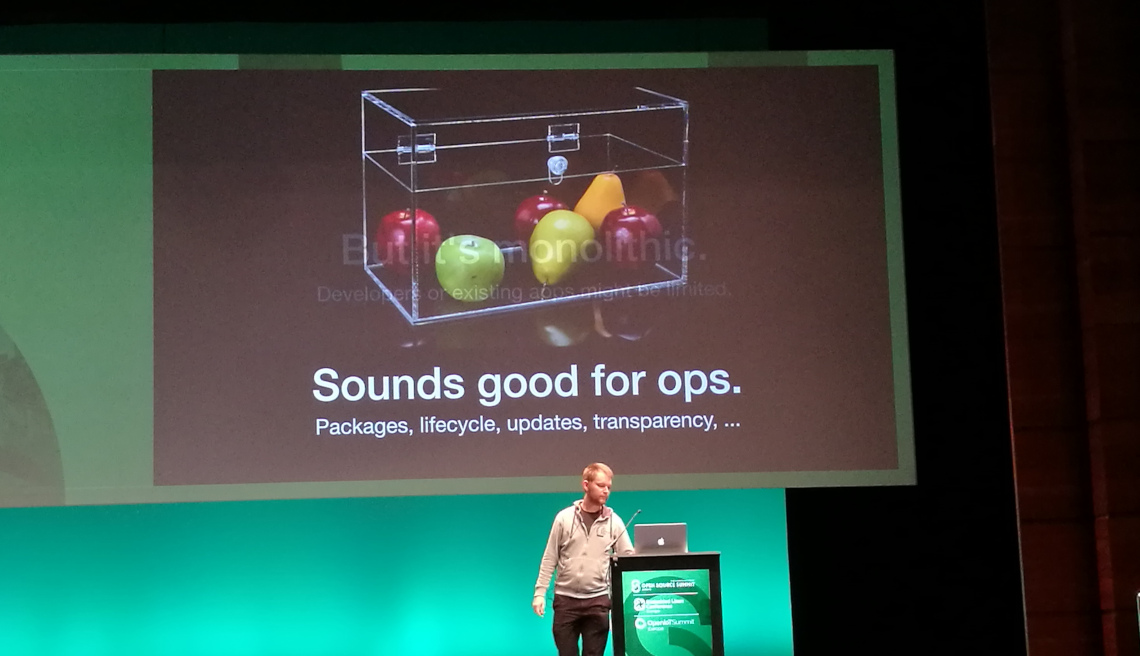
Containers are great, but they are not the solution for this problem. Fedora Modularity tries to provide a solution. Its core concepts are:
- Packages: the core building blocks of Linux distributions
- Modules: logical groups of packages on independent lifecycles
- Defaults: you can use a specific version only when you want to
- Updates: respect your choice and won’t automatically upgrade to a different stream.
The true benefits of containers are that you can run them (almost) anywhere and build and test the images upfront. With apps in containers, the OS can be immutable (see CoreOS, Silverblue).
Introducing OpenFaaS Cloud, a Developer-Friendly CI/CD Pipeline for Serverless — Alex Ellis (OpenFaaS project / VMware)
OpenFaaS, functions as a service; serverless on your terms. Used by dozens of companies.
Serverless is an architectural pattern. How do you arrange your compute and how do you use it?
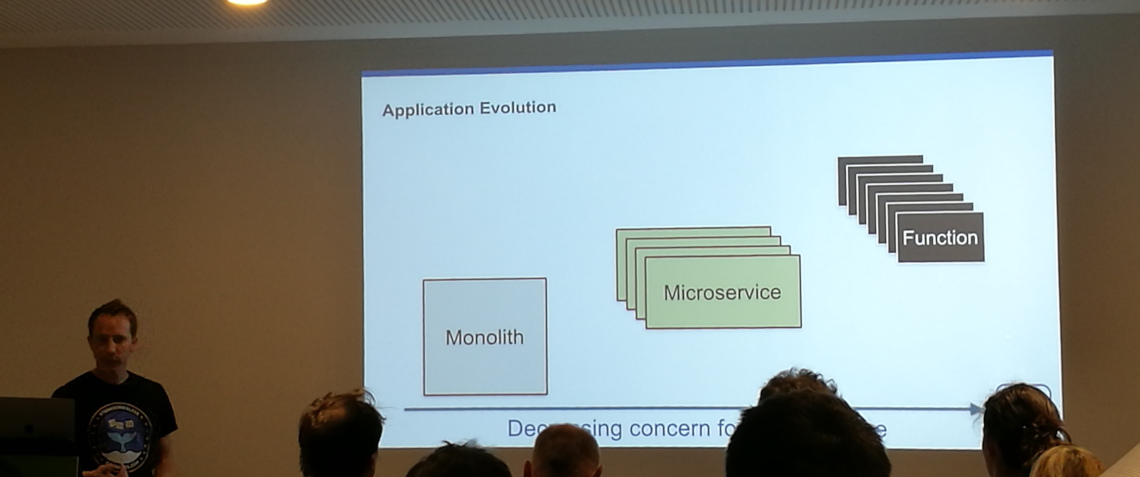
Functions:
- are short lived
- have a single purpose
- have no state
These properties allow them to auto-scale.
Core values of OpenFaaS:
- Focus on developers first
- Operator friendly; simple as possible to get it up and running, no magic inside
- Community centric
(Slides)
Automated Testing for Infrastructure-as-a-code — Florian Winkler (B1 Systems GmbH)
What (kind of) tools do we use? A lot!
- Source control (Git, SVN)
- Predefined installation (Kickstart / autoYAST / preseed)
- Software and images (Koji, open build service, Kiwi)
- Installation tools (e.g. Cobbler, the Foreman)
- Configuration management (Puppet, Chef, Ansible)
- Enterprise tools (Red Had Satellite, SUSE Manager, Spacewalk)
- Containers (LXC, Docker, etc)
- IaaC tools (docker-compose, Docker swarm, Kubernetes, Vagrant, Terraform)
- CI/CD (Jenkins, GitLab CI)
Don’t just use a tool and let it define your work. Define a goal, determine how to achieve the goal and pick the tools that match what you actually need so they work for you.
Make use of automation, as much as you can.

You can use a number of workflows:
- SCM polling: check if there is a commit and then start the build.
- Web hook: the SCM server hook triggers the build.
- External trigger: calling a URL which triggers the build.
- Ticket based workflow: updating a ticket triggers a new build.
(Slides)